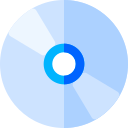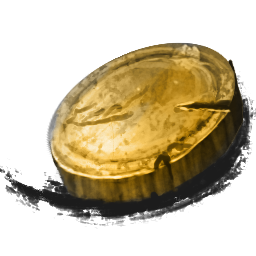How do order?
Registered user
1. You have to register and then login.
2. You need to click on the buy now button, after which you will be redirected to the shopping cart.
You can buy only one product or service for one order do not try to buy several products at once, this function does not work, we are working to fix it.
3. Fill in all the required fields. If you are logged into your account, you will be redirected to your purchase history page, after which you can press Pay Now.
4. You will be redirected to PayPal website. PayPal does not need to register, you can just pay with your credit card, just follow the instructions.
The payment button may not disappear, but you should not pay a second time.
5. Wait until your payment is processed and then we will be able to transfer the goods for you, if you bought a bot then download link will appear in your personal account.
Unregistered user
1. You can not register, but then you will not be able to track the status of your purchase, we will contact you as soon as we receive payment.
2. You need to click on the buy now button, after which you will be redirected to the shopping cart.
3. Fill in all the required fields, after which you can press Pay Now.
4. You will be redirected to PayPal website. PayPal does not need to register, you can just pay with your credit card, just follow the instructions.
5. Wait until we contact you to send the goods.